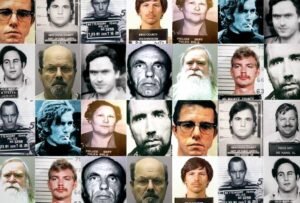10 Proven Strategies to Prevent Cybercrime Today

1. Introduction
In today’s interconnected world, cybercrime has become one of the most pervasive threats to individuals, businesses, and even governments. With increasing reliance on the internet for everything from banking to communication, the opportunities for cybercriminals to exploit vulnerabilities are limitless. Whether it’s identity theft, financial fraud, or ransomware attacks, the consequences of cybercrime can be devastating and far-reaching.
While the threat of cybercrime may seem daunting, there are concrete steps we can take to protect ourselves and our digital assets. By implementing proactive cybersecurity measures, we can significantly reduce the risk of becoming a victim of online crime. This post will explore 10 proven strategies that you can use to safeguard your personal information, defend your business, and ensure your online safety.
In the following sections, we’ll dive into simple but highly effective tactics such as using strong passwords, enabling two-factor authentication, securing your Wi-Fi network, and more. These strategies are easy to implement and can make a big difference in preventing cybercrime today. Ready to secure your digital life? Let’s get started!
2. Use Strong, Unique Passwords for Every Account
One of the most common ways cybercriminals gain access to personal information is through weak or reused passwords. If you’re using simple, easily guessed passwords, or worse, the same password across multiple sites, you’re leaving yourself vulnerable to attacks. With the vast number of data breaches happening daily, it’s essential to prioritize strong, unique passwords for every account.
Why Strong Passwords Matter
A strong password serves as the first line of defense against unauthorized access to your accounts. Cybercriminals often use automated tools to crack weak passwords, and simple combinations—such as “123456” or “password”—are among the most common and easiest to guess. Additionally, reusing the same password across multiple accounts means that if one account is compromised, all your other accounts are at risk.
Tips for Creating Strong Passwords
To ensure that your passwords are robust and difficult to crack, follow these best practices:
-
Use a mix of characters: Include uppercase and lowercase letters, numbers, and special characters (e.g., @, #, $, %, etc.).
-
Make it long: Aim for at least 12 characters; longer passwords are harder to crack.
-
Avoid personal information: Stay away from using names, birthdates, or easily accessible details.
-
Be unpredictable: Avoid using dictionary words or common phrases that could be guessed using basic tools.
How to Manage Multiple Strong Passwords
Given the difficulty of remembering numerous strong passwords, it’s helpful to use a password manager. Password managers securely store your passwords and can generate complex, unique passwords for each of your accounts. With a password manager, you only need to remember one master password, and the software takes care of the rest.
Take Action Now
Take the time today to review your accounts and update weak or reused passwords. For added protection, enable two-factor authentication (2FA) on your accounts (more on that in the next section). With strong, unique passwords in place, you’re taking a crucial step in securing your digital life and preventing cybercrime.
3. Enable Two-Factor Authentication (2FA)
In an era where passwords alone are often not enough to protect your sensitive data, two-factor authentication (2FA) provides an additional layer of security that greatly reduces the risk of unauthorized access. 2FA requires not just a password, but a second piece of information—typically something you have or something you are. This ensures that even if your password is compromised, the attacker cannot easily gain access to your account.
What is Two-Factor Authentication?
Two-factor authentication is a security process where users provide two forms of identification before gaining access to their account. These two factors usually fall into the following categories:
-
Something you know: A password or PIN.
-
Something you have: A physical device, such as a smartphone, hardware token, or security key, that generates or receives a verification code.
-
Something you are: A biometric factor, such as a fingerprint or facial recognition.
Why 2FA is Essential
-
Additional Layer of Protection: Even if a hacker manages to steal your password through phishing, a data breach, or other means, they still cannot access your account without the second factor.
-
Prevents Unauthorized Access: With 2FA, it’s much harder for cybercriminals to break into accounts, especially if the second factor is tied to something unique to you, like a mobile phone or biometric scan.
-
Protects Critical Accounts: Especially for sensitive accounts such as email, online banking, and social media, enabling 2FA adds an extra safeguard against cyber threats.
How to Enable 2FA
Most major online platforms now offer two-factor authentication, including Gmail, Facebook, Twitter, and most banking and financial institutions. Enabling 2FA is usually quick and easy:
-
Go to your account security settings: Look for an option labeled “Two-Factor Authentication” or “2-Step Verification.”
-
Choose your second factor: You can select from several options, such as receiving a code via SMS, using an authenticator app (e.g., Google Authenticator, Authy), or relying on a biometric scanner.
-
Follow the on-screen instructions: The platform will guide you through the process, often requiring you to enter the verification code sent to your phone or generated by the app.
Best Practices for 2FA
-
Use an Authenticator App: While SMS-based 2FA is better than no 2FA at all, it’s more vulnerable to interception. Authenticator apps are a more secure option because they generate time-based codes that only last for a short period.
-
Backup Codes: Some services provide backup codes in case you lose access to your second-factor device. Keep these codes in a secure place, such as a password manager or encrypted storage.
-
Enable on All Critical Accounts: Make sure to enable 2FA on your most important accounts, including email, financial accounts, and cloud storage services, to prevent unauthorized access.
Take Action Today
Implementing two-factor authentication is one of the simplest yet most effective ways to secure your online presence. Don’t wait until your accounts are compromised—enable 2FA now and add that crucial extra layer of protection against cybercrime.
4. Keep Software and Devices Updated
One of the most effective yet often overlooked ways to protect yourself from cybercrime is by regularly updating your software and devices. Cybercriminals frequently target vulnerabilities in outdated software, and failing to keep your systems up to date can expose you to a range of security risks. Software updates not only provide new features but, more importantly, patch security flaws that could be exploited by hackers.
Why Software Updates Are Crucial
Cybercriminals constantly search for weaknesses in widely-used software, including operating systems, browsers, applications, and security programs. When a vulnerability is discovered, the software developer releases an update or patch to fix the issue. If you neglect to install these updates, your device may remain exposed to known threats.
Additionally, many updates address:
-
Performance enhancements: Improving speed, efficiency, and overall user experience.
-
Bug fixes: Correcting minor errors or glitches that could affect functionality.
-
Security patches: Closing potential loopholes that hackers could exploit to gain access to your data.
Risks of Not Updating
-
Exploitation of Known Vulnerabilities: Hackers actively target outdated software, knowing that many users delay or ignore updates. This can lead to data breaches, malware infections, and even ransomware attacks.
-
Compatibility Issues: Using outdated programs can cause conflicts with newer software, leading to crashes or loss of functionality.
-
Increased Exposure to Cybercrime: Systems that aren’t regularly updated are much more likely to fall victim to sophisticated attacks, such as phishing and social engineering tactics that exploit old vulnerabilities.
How to Keep Your Devices and Software Updated
-
Enable Automatic Updates: Most devices and software have an option to automatically download and install updates. This is the easiest way to ensure you never miss an important security patch.
-
Regularly Check for Updates: For programs that don’t update automatically, make it a habit to check for updates weekly or monthly. Operating systems like Windows, macOS, and Linux often offer notifications for available updates.
-
Keep Apps and Browsers Current: Don’t just update the operating system; make sure your apps, web browsers, and antivirus software are also kept up to date. Many apps offer auto-update features or prompt you to update manually.
-
Firmware and Hardware Updates: Many devices, such as routers and smart gadgets, require occasional updates. Always check the manufacturer’s website or the device settings to ensure the firmware is current.
Best Practices for Keeping Devices Secure
-
Update All Devices: Ensure that every device connected to the internet, including smartphones, tablets, laptops, and even IoT (Internet of Things) devices like smart TVs, is up-to-date with the latest security patches.
-
Review Permissions and Settings: After updating, review the device’s privacy and security settings to make sure they’re still configured to your preferences.
-
Backup Before Updating: Before applying major updates, especially system or firmware updates, ensure your data is backed up in case something goes wrong.
Stay Ahead of Cybercrime
Keeping your software and devices up-to-date is one of the simplest and most effective ways to safeguard against cybercrime. Hackers often target vulnerabilities that could easily be fixed with a simple update. By staying current on software updates, you significantly reduce the risk of becoming a victim of a cyberattack. Set your devices to update automatically and take the few extra minutes to check for updates regularly—it’s a small effort that can save you from a serious security breach.
5. Educate Yourself and Employees on Cybersecurity
Human error is one of the leading causes of cyber incidents. Phishing, social engineering, and scams prey on ignorance.
✅ Action Steps:
-
Take basic cybersecurity training.
-
Conduct regular staff awareness programs for businesses.
-
Learn to recognize suspicious links, emails, and pop-ups.
6. Secure Your Wi-Fi Network
An unsecured Wi-Fi network is an open door for cybercriminals.
✅ Secure Your Connection:
-
Change the default router username and password.
-
Enable WPA3 encryption (or WPA2 if WPA3 isn’t available).
-
Hide your SSID or set up a guest network for visitors.
7. Regularly Back Up Important Data
In the event of a ransomware attack or hardware failure, backups are your best line of defense.
✅ Backup Best Practices:
-
Use both cloud-based and physical backups (e.g., external drives).
-
Automate backups on a daily or weekly basis.
-
Store backups in a secure location and test them periodically.
8. Limit Personal Information Shared Online
Oversharing on social media or insecure platforms can give hackers clues to answer your security questions or guess passwords.
✅ Stay Private:
-
Don’t post your full birthdate, address, or phone number publicly.
-
Review and adjust privacy settings on social platforms.
-
Avoid location tagging in real-time.
9. Use Secure Connections and VPNs
Public Wi-Fi networks are vulnerable to man-in-the-middle attacks. A Virtual Private Network (VPN) encrypts your connection, shielding your data from prying eyes.
✅ How to Stay Safe:
-
Avoid online banking or shopping over public Wi-Fi without a VPN.
-
Choose reputable VPN providers with no-log policies.
-
Use HTTPS websites—check for the padlock symbol in the browser.
10. Use Secure Connections and VPNs
In an age where much of our personal and professional lives unfold online, ensuring that your internet connection is secure is crucial to protecting your data from cybercriminals. Public Wi-Fi networks, while convenient, often lack adequate security and are prime targets for hackers looking to intercept your sensitive information. Using secure connections and Virtual Private Networks (VPNs) is one of the most effective ways to shield yourself from these risks and ensure that your online activities remain private.
Why Secure Connections Matter
A secure connection refers to the protection of data that’s being transmitted between your device and the websites or services you interact with. Secure connections are indicated by URLs starting with HTTPS (HyperText Transfer Protocol Secure) rather than HTTP. The “S” in HTTPS means that the communication is encrypted, making it significantly harder for hackers to intercept or tamper with the data in transit.
When you use an unsecured connection, such as a public Wi-Fi network, your data is sent over an unprotected channel, making it vulnerable to eavesdropping and man-in-the-middle attacks. Hackers can intercept your login credentials, credit card numbers, personal information, and more, leading to identity theft and financial loss.
How VPNs Enhance Security
A VPN (Virtual Private Network) is a tool that creates a secure, encrypted tunnel between your device and the internet. When you use a VPN, it encrypts all the data you send and receive, protecting it from prying eyes—even on public Wi-Fi networks. Here’s how a VPN works:
-
Encryption: VPNs encrypt your data, making it unreadable to anyone who intercepts it.
-
IP Address Masking: A VPN masks your real IP address, replacing it with the IP address of the VPN server, adding an extra layer of anonymity to your online activities.
-
Secure Connections Anywhere: Whether you’re at home, in a café, or traveling, using a VPN ensures that your connection remains secure, even on potentially risky networks like public Wi-Fi.
Benefits of Using a VPN
-
Protection on Public Wi-Fi: A VPN ensures that your data is encrypted and protected, even when you connect to unsecured Wi-Fi networks in airports, coffee shops, or hotels.
-
Privacy and Anonymity: By hiding your real IP address, a VPN helps protect your privacy and prevents websites from tracking your browsing behavior.
-
Bypass Geo-Restrictions: VPNs allow you to access content that may be restricted based on your location, such as streaming services or websites that block certain countries.
-
Avoid Data Throttling: Some internet service providers may intentionally slow down your connection based on your activities (such as streaming or gaming). A VPN can prevent them from monitoring your usage and help maintain a consistent internet speed.
How to Use a VPN
-
Choose a Reliable VPN Provider: Not all VPNs are created equal, so it’s essential to select one that has a good reputation for privacy and security. Look for services that don’t log your activity, provide strong encryption, and have servers in multiple locations.
-
Install and Set Up the VPN: After selecting a VPN service, download and install the application on your device. Most VPNs are user-friendly and guide you through the setup process.
-
Connect to a VPN Server: Once the VPN is set up, you can select a server location (usually based on where you want to appear to be located) and connect. All your internet traffic will then be routed through this secure connection.
Best Practices for Secure Connections
-
Use HTTPS Websites: Always ensure that the website you’re visiting uses HTTPS, especially when entering sensitive information like passwords or credit card details.
-
Avoid Public Wi-Fi for Sensitive Transactions: If possible, avoid performing sensitive activities like online shopping or banking while on public Wi-Fi. Use a VPN if you absolutely must access these services on a public network.
-
Check for VPN Kill Switch: Many VPNs offer a “kill switch” feature that cuts off internet access if the VPN connection drops, ensuring your data remains protected at all times.
Stay Safe Online
Using secure connections and a VPN is a vital strategy for protecting your personal information from cybercriminals. By encrypting your data and masking your IP address, a VPN gives you an added layer of security, whether you’re working from home or browsing on the go. If you value your online privacy and want to reduce your exposure to cyber threats, implementing a VPN should be a non-negotiable part of your digital security routine.
11. Monitor Accounts and Credit Reports Regularly
In the world of cybercrime, one of the most dangerous outcomes is identity theft, where cybercriminals use your personal information to commit fraud or other illegal activities. By regularly monitoring your accounts and credit reports, you can catch signs of suspicious activity early and take immediate action to prevent further damage. This proactive approach can save you from significant financial losses and long-term consequences.
Why Monitoring Is Important
Cybercriminals often use stolen information for months or even years before the victim notices. A breach of your credit card details, bank account numbers, or personal identifiers can be the gateway for criminals to open new accounts, make unauthorized purchases, or take out loans in your name. If you don’t catch these activities quickly, the damage could be extensive, affecting your credit score and your financial standing.
How to Monitor Your Accounts
-
Bank Accounts and Credit Cards: Regularly review your bank and credit card statements for any unfamiliar charges or withdrawals. Many banks and financial institutions provide real-time alerts for transactions, which can help you spot suspicious activity as soon as it occurs.
-
Transaction Alerts: Enable notifications for all your financial accounts, so you’re alerted when any transaction occurs, whether it’s a debit, credit, or even a balance inquiry. This immediate feedback can help you identify fraudulent transactions before they escalate.
-
Set Up Account Activity Alerts: Most financial institutions allow you to set up alerts for large transactions, password changes, or login attempts from unfamiliar locations. Take full advantage of these notifications to stay on top of your accounts’ activity.
How to Monitor Your Credit Reports
Your credit report contains crucial information about your financial history, including loans, credit cards, and payment history. Monitoring your credit report regularly can help you detect signs of identity theft or fraudulent accounts opened in your name. In many countries, you are entitled to a free credit report at least once a year from major credit bureaus. Some services may even offer access to real-time credit monitoring for an additional fee.
To effectively monitor your credit:
-
Obtain Your Free Credit Report: In the United States, for example, you can get a free credit report from AnnualCreditReport.com once a year from the three major credit bureaus: Equifax, Experian, and TransUnion. Review the report for any accounts or activities that you don’t recognize.
-
Look for New Credit Inquiries: Review all recent credit inquiries on your report. If there are any that you didn’t authorize, it could indicate that someone has applied for credit in your name.
-
Check for Account Changes: Ensure that all accounts listed on your credit report are correct and belong to you. If there are accounts you don’t recognize, it’s crucial to take action right away.
The Benefits of Regular Monitoring
-
Early Detection of Fraud: Monitoring your accounts and credit reports allows you to catch any unauthorized transactions or credit activity quickly, reducing the chances of further financial damage.
-
Maintain a Healthy Credit Score: Regular monitoring helps you stay aware of any issues that may affect your credit score, such as missed payments or fraudulent activity, allowing you to take corrective measures early.
-
Peace of Mind: Knowing that you’re actively watching your financial health can provide peace of mind, especially if you’re worried about the possibility of cybercrime or identity theft.
Best Practices for Account and Credit Monitoring
-
Use a Credit Monitoring Service: Many companies offer credit monitoring services that track changes to your credit report in real time. These services may also provide identity theft protection and help resolve any discrepancies.
-
Freeze Your Credit: If you’re worried about identity theft, consider freezing your credit with the major bureaus. This prevents anyone from accessing your credit report to open new accounts in your name without your permission.
-
Stay Vigilant with Online Accounts: In addition to financial accounts, keep an eye on other important online accounts (e.g., email, social media, and shopping accounts). Hackers can use these accounts to steal personal information or gain access to other sensitive data.
Take Control of Your Financial Security
Regularly monitoring your accounts and credit reports is an essential part of protecting your identity and minimizing the risks of cybercrime. By staying vigilant and taking immediate action when you notice suspicious activity, you can safeguard your financial future and prevent further harm. Start checking your credit report today, and make it a habit to review your financial accounts regularly—it’s an easy yet highly effective way to stay one step ahead of cybercriminals.
12. Final Thoughts: Be Proactive, Not Reactive
When it comes to cybercrime, waiting until after an attack has occurred to take action can lead to devastating consequences. Proactivity is key to staying ahead of cybercriminals and preventing damage to your personal data, financial security, and reputation. Rather than waiting for a breach to happen, it’s essential to implement protective measures and cybersecurity strategies before you’re targeted.
By adopting a proactive approach, you can dramatically reduce your risk of becoming a victim of cybercrime. The strategies we’ve discussed—such as using strong, unique passwords, enabling two-factor authentication, keeping software updated, and educating yourself on the latest cyber threats—are all critical steps to safeguard your digital life. But it doesn’t stop there; cybersecurity is an ongoing process, not a one-time fix.
The Importance of Consistency and Vigilance
Cybercrime is constantly evolving, with hackers developing new tactics and exploiting emerging vulnerabilities. This means that even after you’ve secured your accounts and devices, you must remain vigilant. Regularly reviewing and updating your security measures, staying informed about new threats, and making adjustments as necessary are all part of a cybersecurity mindset.
A Call to Action: Secure Your Future Today
It’s easy to feel overwhelmed by the magnitude of cyber threats, but don’t let that paralyze you into inaction. Start small—pick one or two strategies from this list and implement them today. As you build a stronger security foundation, you’ll feel more confident in your ability to protect your data and privacy. The time to act is now.
Remember, cybercrime can happen to anyone, but with the right precautions, you can make it much harder for cybercriminals to succeed. Be proactive, not reactive, and you’ll significantly reduce your vulnerability to online threats.
Stay safe, stay secure, and take control of your digital life today. The power to protect yourself is in your hands!